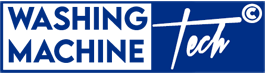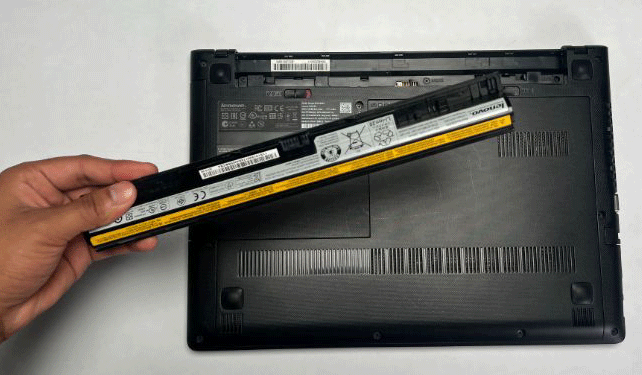Laptop Battery Replacement Services in Nairobi : Understanding the Why and How
Laptop Battery Replacement in Nairobi Kenya : In our increasingly digital world, laptops have become indispensable tools for work, communication, entertainment, and more. However, one of the common issues that laptop users encounter over time is a deteriorating battery. As laptop batteries age, their capacity and performance can degrade, eventually necessitating a replacement. In this article, we will explore why laptop batteries deteriorate, signs that indicate a battery replacement is needed, and how to replace a laptop battery.
Why Do Laptop Batteries Deteriorate?
Laptop batteries, typically lithium-ion (Li-ion) or lithium-polymer (LiPo), have a finite lifespan and will degrade over time. Several factors contribute to this degradation:
- Charge Cycles: Laptop batteries have a limited number of charge cycles. A charge cycle is defined as a full 0-100% charge. As you continually charge and discharge your laptop, these cycles add up, causing the battery’s capacity to decrease.
- Temperature: High temperatures are detrimental to battery health. Exposure to extreme heat, such as leaving your laptop in a hot car, can significantly shorten a battery’s lifespan.
- Overcharging or Over-Discharging: Overcharging or fully discharging a battery can harm its longevity. Most modern laptops have built-in circuitry to prevent overcharging, but these safeguards are not foolproof.
- Age: Regardless of use, laptop batteries have a limited lifespan. Over time, they will degrade naturally, losing capacity.
- Manufacturing Quality: The quality of the battery itself can affect its lifespan. Lower-quality batteries may degrade more rapidly than premium ones.
When Is a Laptop Battery Replacement Necessary?
While it’s normal for a laptop battery to lose some capacity over time, there are clear signs that indicate it’s time for a replacement:
- Reduced Battery Life: If your laptop’s battery life has significantly diminished, and you find yourself constantly tethered to a power source, it’s a strong indicator that the battery is deteriorating.
- Sudden Shutdowns: If your laptop powers off abruptly even when it displays a remaining battery percentage, this suggests a battery problem.
- Slow Charging: If the laptop takes much longer to charge than it used to, it may be due to a failing battery.
- Physical Swelling or Damage: If the battery is visibly swollen, damaged, or showing signs of leakage, it’s essential to replace it immediately for safety reasons.
How to Replace a Laptop Battery
Laptop battery replacement can vary in complexity depending on the laptop’s make and model. Here are the general steps for a battery replacement:
- Check Compatibility: Ensure that you purchase a replacement battery that is compatible with your laptop’s make and model. The battery should meet the same specifications as the original one.
- Power Off and Unplug: Before beginning, shut down your laptop and unplug it from the power source. Safety first!
- Remove the Old Battery: Access the battery compartment, which is usually on the bottom of the laptop. Remove any screws or latches securing the battery and carefully detach the old battery.
- Install the New Battery: Place the new battery in the same position as the old one, ensuring it’s properly seated. Reattach any screws or latches.
- Initial Charge: Charge the new battery to full capacity before using it. This conditions the battery and ensures optimal performance.
- Calibrate the Battery (Optional): Some laptops may require a battery calibration process to accurately gauge the battery’s capacity. Follow the manufacturer’s instructions if applicable.
Laptop battery replacement is a common maintenance task for laptop users, primarily due to the natural degradation of lithium-ion and lithium-polymer batteries. Being aware of the signs that indicate a battery replacement is necessary and knowing how to perform the replacement can help ensure your laptop continues to serve you reliably. When replacing a laptop battery, it’s essential to choose a high-quality replacement and follow the manufacturer’s guidelines to maximize the new battery’s lifespan and performance.